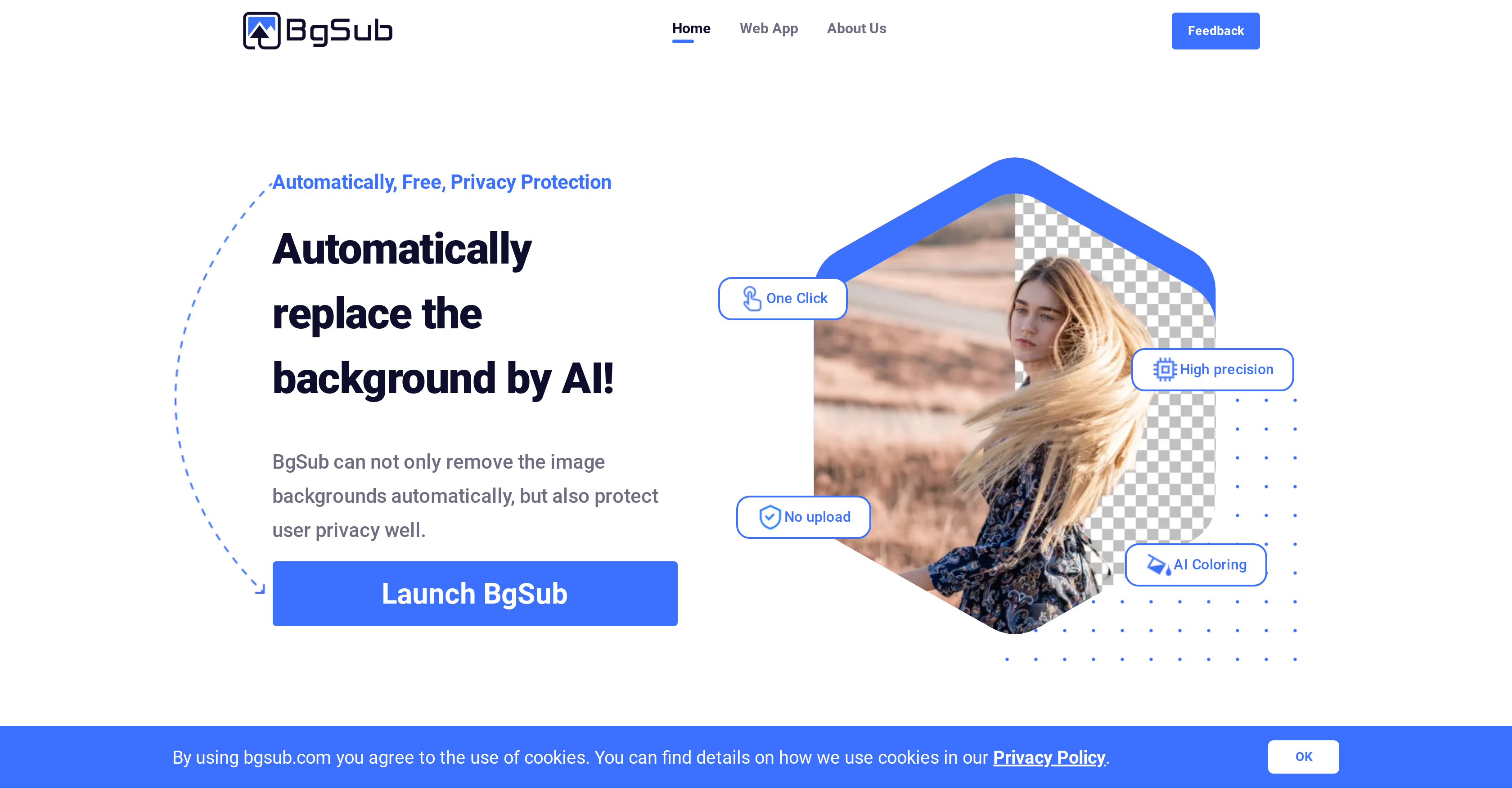What is the functionality of BgSub?
BgSub's functionality lies in its ability to quickly and accurately remove or replace image backgrounds. It also intelligently adjusts colors, allowing for a variety of artistic effects, and ensures privacy protection by not storing any uploaded images.
How does BgSub use AI to remove image backgrounds?
BgSub uses artificial intelligence (AI) technology to automatically detect and remove or replace image backgrounds. The specific details of the algorithm implementation are not provided on their website.
How quickly can BgSub remove or replace an image background?
BgSub is designed to operate quickly, removing or replacing an image background in just five seconds.
What kind of images can BgSub process?
BgSub can process a variety of images, as indicated by the sample images provided on their website. These include people, products, animals, clothes, and plants.
Does BgSub provide any color adjustment features?
Yes, BgSub provides color adjustment features. It intelligently adjusts colors to achieve a variety of artistic effects. Once the background is removed or replaced, users can make one-click automatic color adjustments to their images.
What privacy measures does BgSub implement?
To protect user privacy, BgSub does not store any uploaded images. It completely removes them from the servers after processing.
Does BgSub store any uploaded images?
No, BgSub does not store any uploaded images. After processing, all images are completely removed from the servers, ensuring user privacy.
Is BgSub free to use?
Yes, BgSub is free to use and is also commercially available.
What is the maximum resolution BgSub can handle?
The maximum resolution that BgSub can handle is 200 megapixels.
Does BgSub offer any API or batch processing for complex tasks?
Yes, for more complex tasks, BgSub users can access an API or batch processing.
Who can benefit from using BgSub?
BgSub is beneficial for a diverse range of users, including individuals, web and app developers, photographers, e-commerce sites, media outlets, and marketers.
Can BgSub replace the background with a different image or color?
Yes, BgSub can replace the background with a different image or color. Users can also add a gradient to the background.
What are the different artistic effects provided by BgSub?
BgSub provides various artistic effects, mainly through intelligent color adjustments after background removal or replacement. Also, users can freely adjust the size and position of the images and mirror them, adding to the creative possibilities.
How can BgSub assist e-commerce sites?
BgSub helps e-commerce sites by providing an easy way to change the background of product images to make them more attractive to customers.
What are the steps to use BgSub?
To use BgSub, users simply need to upload the image they wish to edit. The application automatically detects and removes or replaces the background. After that, users have the option to utilize the one-click color adjustment feature.
What are the benefits of the high precision feature of BgSub?
BgSub's high precision feature ensures accurate detection and removal or replacement of image backgrounds, making the process easy for users and saving a lot of time.
Does BgSub require us to upload images for processing?
No, BgSub does not require users to upload images for processing. Everything happens in the browser, providing user convenience and privacy.
Can BgSub mirror or adjust the size and position of images?
Yes, BgSub allows for free adjustment of size, position, and mirroring of images after the background has been removed or replaced.
What kind of support does BgSub provide?
BgSub provides support to users through email. Users can email
[email protected] if they need help or have suggestions.
How can BgSub be used by marketers?
Marketers can use BgSub to easily and quickly change various backgrounds for advertising purposes. By creating interesting backgrounds, they can attract customers' attention effectively.